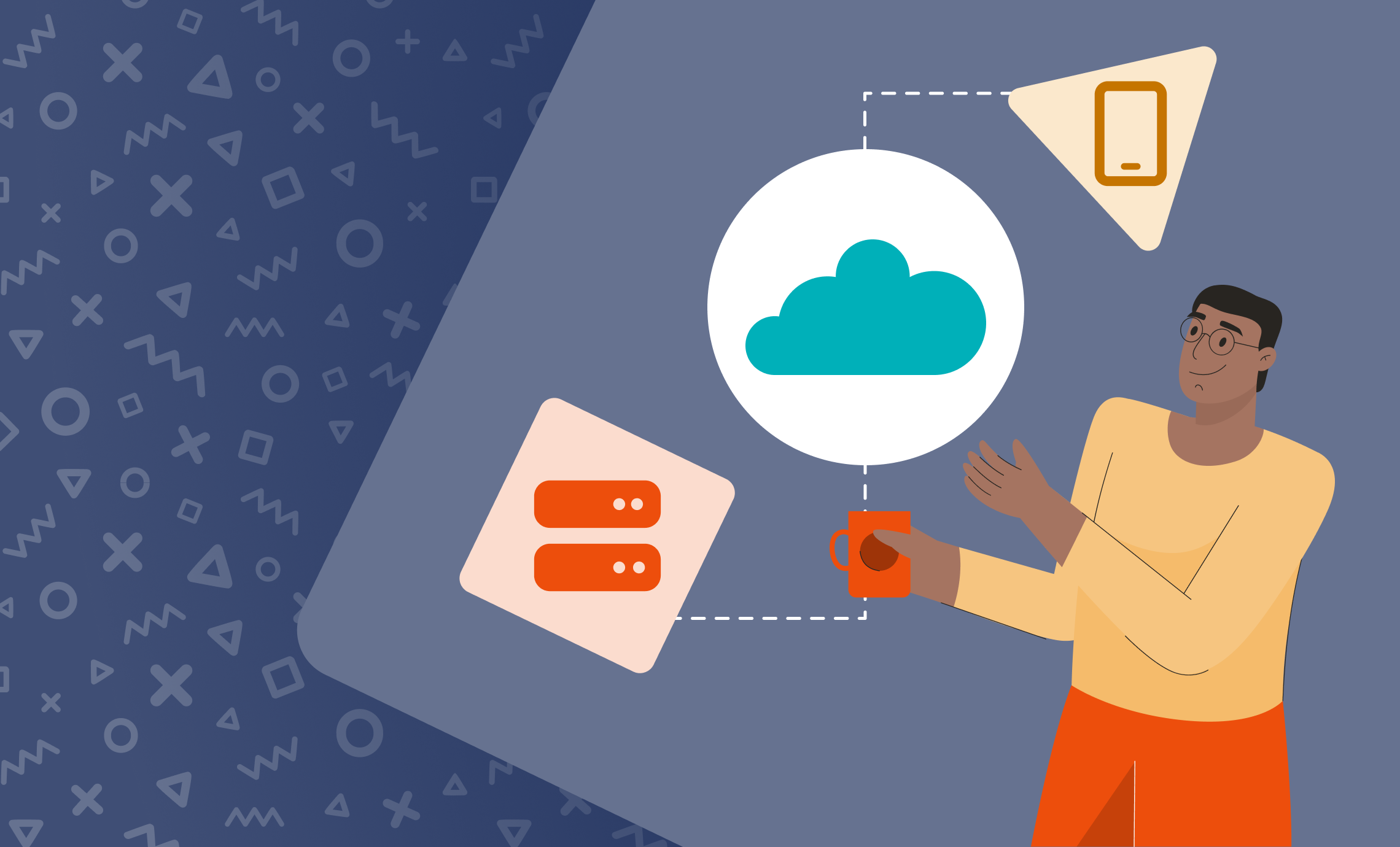Now is an ideal time to assess your organization’s tools and approaches for working remotely.
Transitioning to a remote workforce can be challenging, but it doesn’t have to be. Here are some practical tips to get you started.
It’s fairly common in today’s world for some or all of an organization’s staff to work from home. During times of crisis like the one the world faces today, working from home can become a requirement for many organizations.
Making the transition to a remote workforce can be challenging in normal times. It can be even more so in a time of emergency. But moving to virtual work doesn’t have to mean sacrificing business continuity. In fact, now is an ideal time to assess your association’s tools and approaches for virtual work.
Here are three tips for preparing your association for virtual work:
1. Think “mobile” and “cloud-based” for key systems.
Giving your staff the ability to access key systems and data when they’re outside of the office is critically important to working efficiently. Whether your staff is traveling, working at one of your association’s events, or required to work from home for a period of time, giving them a remote experience that’s similar to the in-office experience will keep your association running smoothly.
Cloud-based technology that employees can access via computer or mobile device is key to supporting remote work. Take some time to think about your core systems, and consider whether it’s time to move any on-premises systems to cloud-based systems.
TECH TIP: Nimble AMS is a cloud-based association management software system built on the Salesforce platform. Not only can your employees access important member data and processes remotely, but members can also engage with your organization – doing things like paying dues and updating their member profile from their mobile devices .
2. Consider your association’s communication and collaboration tools.
Another important aspect of working efficiently in a virtual work situation is ensuring your team can continue to communicate and collaborate similar to the way they would work if they were in the same location.
Here are some examples of essential tools for communication and collaboration:
- Web-based video conferencing tools, such as Zoom
- Document sharing and collaborating tools, such as Google docs
- Team collaboration tools, such as Confluence
- Tools, such as Slack and Microsoft Teams, for keeping in touch with teammates
- Project management tools, such as Asana
- Document signature tools, such as DocuSign and SignNow
- Apps like TurboScan to turn an iPhone into a scanner
3. Anticipate possible challenges.
If your association’s staff is not used to working from home, you might face a few challenges at first. From a technical standpoint, make sure your IT team tests connectivity and access to your systems to ensure your staff can access the information they need. Also, offer tips to your team members about how to work from home, such as setting aside a workspace that is separate from other activity in the house, and being as mindful as possible of what is in the background on video conferencing calls.
Moving to a virtual work environment has become an option for some organizations, and a necessity for many organizations. Either way, now is an ideal time to think through the technology and processes that will help you maintain business continuity, even in times when working in the office isn’t possible.