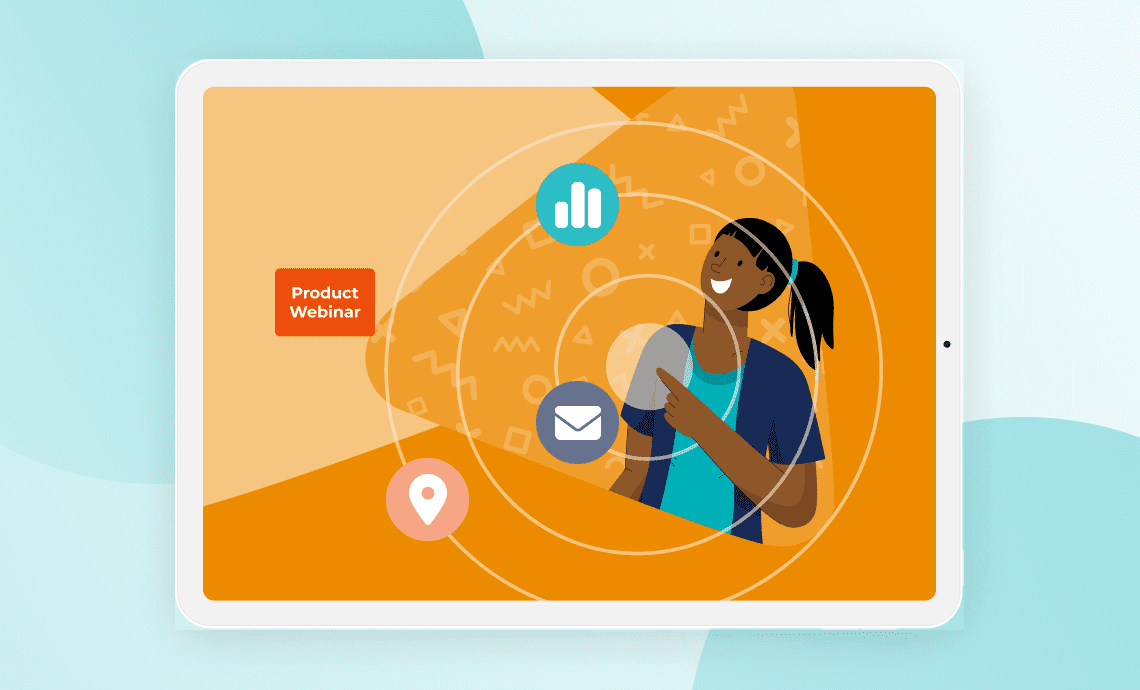You likely already know that Nimble AMS is built on Salesforce, leveraging the #1 CRM platform to advance member management. But did you know that Nimble AMS utilizes Salesforce Experience Cloud to empower associations to create branded and personalized member experiences?
When you use Nimble AMS and Experience Cloud, you can follow your organization’s branding to build a stylized member experience. Read our blog for more tips to advance member management with Nimble AMS and Experience Cloud.
What is Salesforce Experience Cloud and how does it work with Nimble AMS?
Salesforce Experience Cloud empowers users to build branded, virtual spaces, encouraging members to network and connect. With the intuitive Experience Cloud technology, your association can easily build your member portal, including Lightning Web Components (LWC) to enhance the member experience and boost revenue opportunities.
LWC allow you to create portals, communities, and self-service webpages to provide a seamless and engaging member experience. LWC are modular, templated web elements with customizable parts to make web development easy.
How to use Nimble AMS and Salesforce Experience Cloud
Now that you know about the value of Experience Cloud, it’s time to begin leveraging the technology. Follow these best practice tips to start building your webpage and create a superior member experience:
1. Customize the template
To ensure that Experience Cloud is intuitive and user-friendly, Nimble AMS has designed multiple options for distinct member groups. For example, one template is for organizations that want to focus on member connection and boosting social networking. Another template is for associations that desire an analytical, singular experience. Customize your template with LWCs to include both elements and drive a cohesive and distinct online presence.
While templates offer a convenient starting point, it’s crucial to customize them to reflect your unique brand identity. You can personalize the colors, fonts, imagery, and layout to align with your brand’s aesthetics and goals (all with clicks-not-code). To achieve a consistent visual hierarchy while creating a templated webpage, consider the following:
- Prioritize content
- Use whitespace effectively
- Maintain consistent styling
- Ensure clear and intuitive navigation
- Balance visual elements
2. Streamline navigation
A well-designed webpage should have clear and intuitive navigation. Nimble AMS and Experience Cloud make it easy to review your template’s navigation structure to guarantee visitors find needed information. Use descriptive labels, organized menus, and consider adding a search function to enhance usability.
As you build your webpage, try limiting the number of menu items. Aim for a concise and clearly labeled navigation menu by including only the most important sections or pages, with minimal drop downs and search capabilities. The ideal number of items is usually between 5-7. Too many options can overwhelm members and make navigation difficult.
3. Ensure mobile responsiveness
Today, everyone uses their mobile device to shop, view websites, and connect socially. To compete with other associations, your webpage must be mobile-friendly.
Nimble AMS and Experience Cloud make it simple to drive a mobile-first approach, implementing responsive design techniques from the beginning. This feature increases webpage adaptability, providing an optimal viewing experience across a range of screen sizes, from small smartphones to larger desktop displays.
4. Offer consistent branding
Maintaining consistency is vital to create a professional and cohesive web design. With Nimble AMS and Experience Cloud, you can define the correct color palettes, buttons, and logos to ensure clear and consistent branding. This consistency helps establish brand recognition and enhances member trust and familiarity.
5. Provide engaging content presentation
The way you present your content plays a significant role in member engagement. Leverage Nimble AMS and Experience Cloud to create headings, subheadings, bullet points, and paragraphs to break up text and improve readability. You can also incorporate relevant visuals like images, videos, and infographics to make your content more appealing and easier to digest.
6. Optimize page speed
Page loading speed is critical for driving an excellent member experience and boosting your search engine optimization efforts. Nimble AMS Experience Cloud templates follow best practices for fast loading times. You can further optimize your webpage’s performance by compressing images, minimizing code, and leveraging caching techniques.
Try the following: minimize the use of heavy, resource-intensive elements and effects that can slow down the scrolling experience. This includes reducing the number and complexity of large images, videos, or animations on a page, as they can significantly impact scrolling performance.
Also, consider implementing lazy loading for images and content below the fold. Lazy loading delays the loading of non-visible content until a member scrolls to it, thereby reducing the initial page load time and improving scrolling performance. This technique can be particularly beneficial for pages with extensive amounts of content or images.
7. Call-to-action (CTA) placement
A well-designed webpage guides visitors toward desired actions. Try strategically placing compelling and clear CTAs throughout the template to encourage your members to take the next step like making a purchase, signing up for a newsletter, or contacting your association. Experience Cloud templates make it easy to use contrasting colors and persuasive language to draw members eyes to your CTAs.
As you design CTA buttons, ensure all have clear and concise labels that accurately describe the action the button performs. This helps members understand the purpose of the CTA button without confusion. Additionally, using consistent visual cues such as color, shape, and size can provide a clear indication that the element is interactive and clickable, improving the button’s usability and accessibility.
8. Integrate social media
Social media integration is essential for expanding your online presence and connecting with your audience. Incorporate social media icons and links into your template, enabling visitors to easily share and follow your content on various platforms.
Use Nimble AMS and Experience Cloud to implement social sharing functionality, allowing members to easily share content from your webpage to their social media accounts. Do so by incorporating social sharing buttons or widgets that enable members to share articles, products, or other relevant content with just a few clicks.