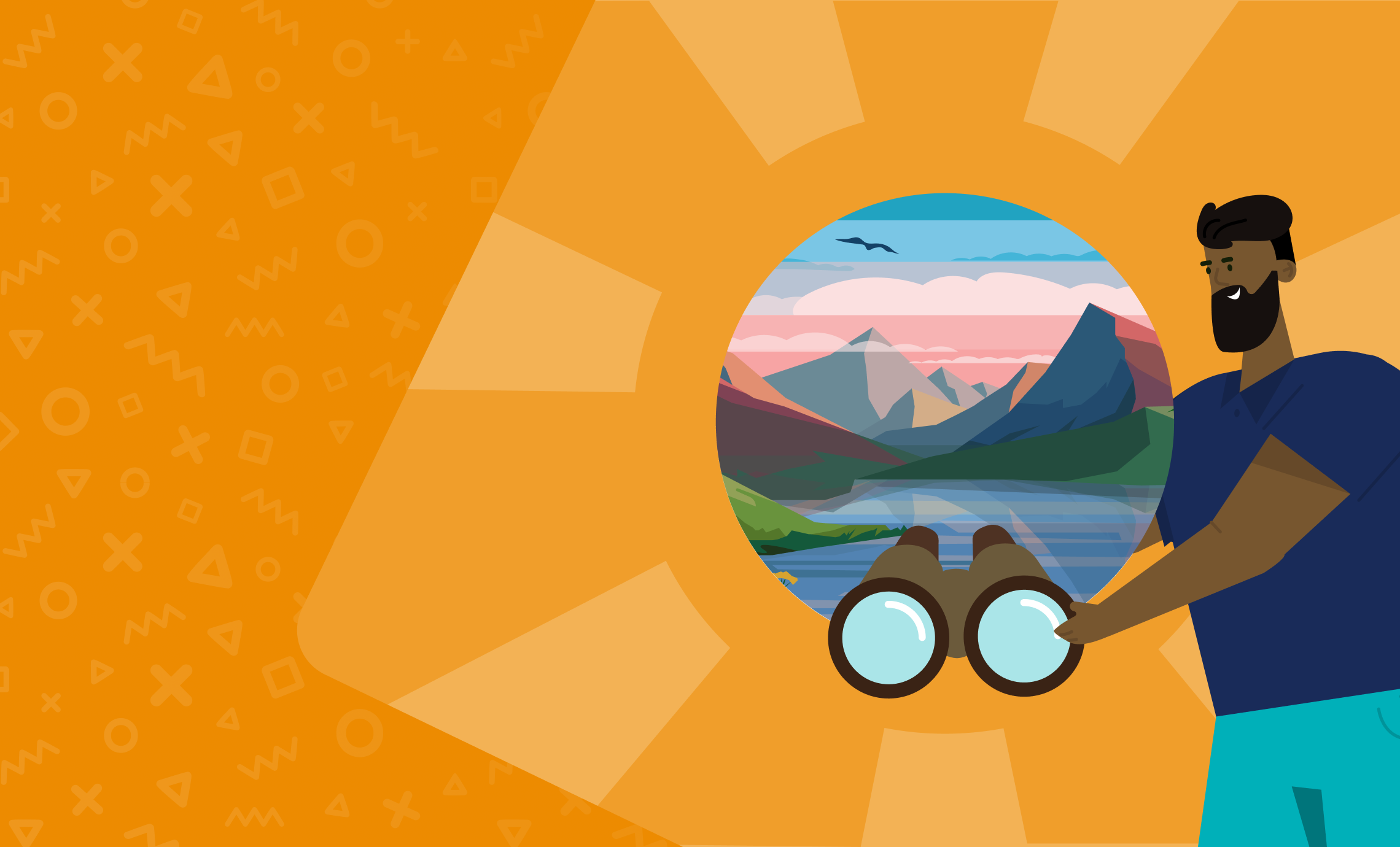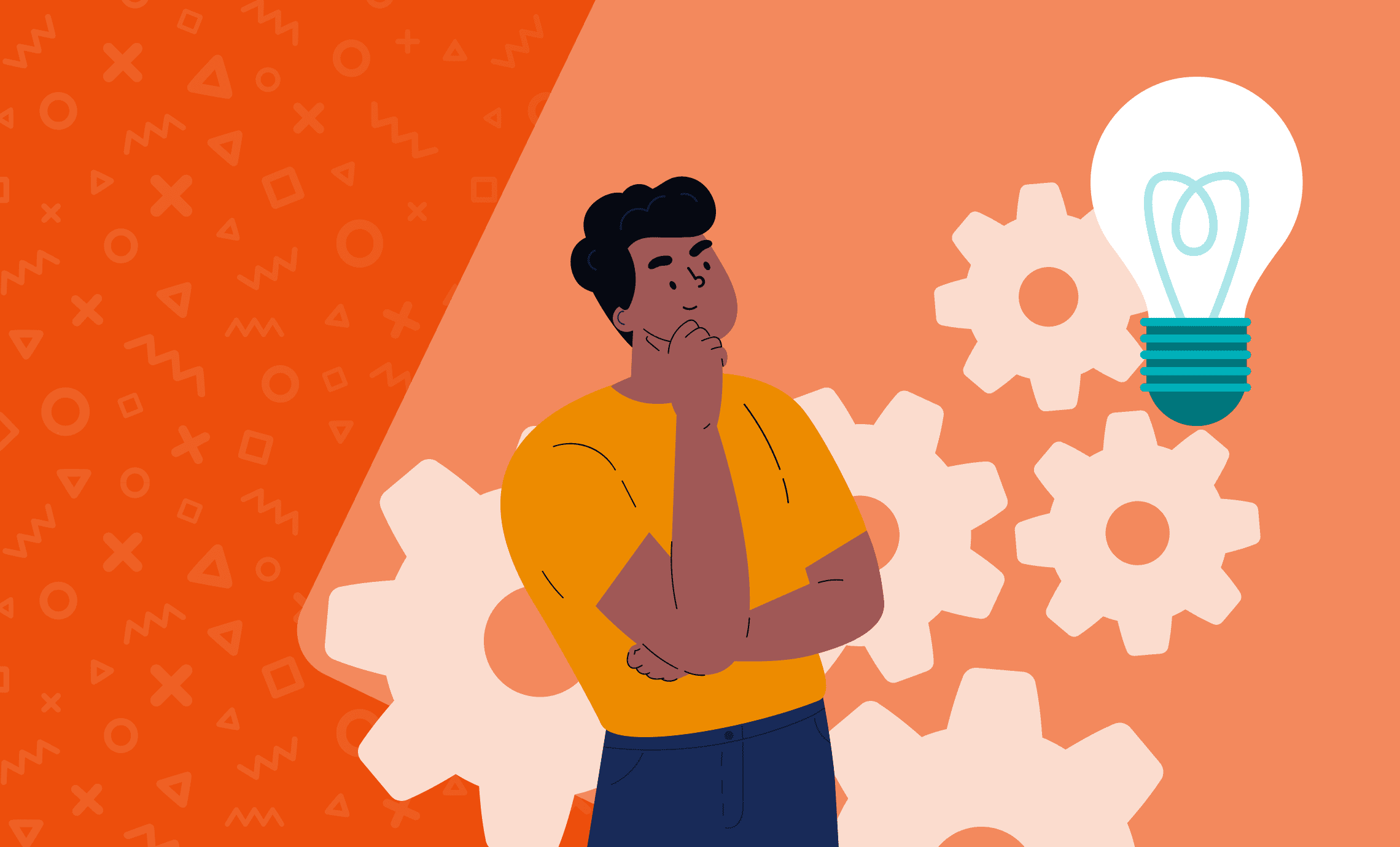Spring has sprung! No it’s not El Niño, it’s the Spring 16 release of Nimble AMS! We are excited to share with you many new features and improvements we have been working on. Many of them came from your ideas and suggestions. Here are some highlights! To see more information and learn about all the new features check out the Release Center.
For a walk through of Spring 16, join us for a webinar on February 17th at 12pm EST! Register here!
For a walk through of Spring 16, join us for a webinar on February 17th at 12pm EST! Register here!
Nimble AMS
- Bulk Batch Posting: As Nimble AMS matures, we are introducing more enterprise quality features that can save staff members valuable time when managing transactions. We are excited to release Bulk Batch Posting, a feature that allows staff members to choose multiple batches to post at the same time! The staff member can define a list view of batches to post, and from there all healthy batches can be posted.
- Cash Billing (Pilot): The Cash Billing feature provides staff with the ability to bulk “bill” accounts in a non-accounting format for either Memberships or Programs (ie. Certifications) renewals. The feature includes a new interface for the bulk “billing” process as well as summary and detail billing records. Staff can use these records to manage, track, and report on the number of accounts billed, who has been billed, what were the amounts billed, who has not renewed yet, number of members paid and amount paid, and much more. For more information or to opt into the pilot, please contact Customer Success.
Community Hub
- Express Registration: The Express Registration feature in Community Hub determines the registration process for constituents based on the meeting setup in staff view. Traditionally, constituents have had to go through a multi-step registration regardless of the level of complexity of the meeting. With Express Registration, constituents will only need to go through the necessary steps to provide the required registration information. This could mean as little as a single click for events with one option, or multiple steps for more complex meetings with many options. For example, if a meeting has only one product and no other required information, when they click register now, the constituent will be taken directly to the checkout page. However, if there is a single product and badge info is being collected, the user will be taken directly to complete the badge info.
- Point and Click Data Sources: Data Sources drive information presented to constituents on various cards in Community Hub. Point and Click Data Sources make it easier for non-developer resources like administrators and consultants to set up new data sources, which means greater flexibility for staff and a better experience for constituents.
- Record Types for Accounts: In Salesforce, record types allow administrators to control what fields display for specific types of records on their page layouts. This functionality now extends to Community Hub Accounts field sets! For example, if you have both Corporate and Individual Members, administrators can set specific fields to be displayed to each of those users. Administrators may want corporate members may see a field for number of employees, and they may want individual members field for year graduated. Now it is as easy as defining separate field sets for those record types.
- My Orders – Outstanding Balances: A new page has been added to a constituent’s profile in Community Hub allowing them to view and payoff existing outstanding invoice balances. The page will display any outstanding invoice (general invoices as well as accrual membership dues invoices) where the constituent is the order invoice’s Bill To account. This is the first step in having a full My Orders page within Community Hub.
- Donations with Accrual Membership: The donations with accrual membership dues feature further extends the capabilities of the My Orders – Outstanding Balances. As part of the accrual membership dues renewal process, staff members can include an opportunity for constituents to make a voluntary donation when they payoff their accrual membership dues invoice. Donation products will display when paying off an accrual membership dues invoices in Community Hub if the configured membership type has been defined with voluntary donation products.
- Admin: Configuration pages for Navigation Menu Items and Buttons: To streamline the creation and customization of Navigation Menu Items and Buttons in Community Hub, Administrators now have a point-and-click interface to create, edit, and save them.
Programs
- My Components: As a pilot feature, Programs extends the capability of Staff View and Community Hub to manage various education programs (certifications, certificates, etc.). This pilot feature has been further extended in Community Hub where constituents can now manage their Program CEU component’s in their profile to help them better keep track of their program’s progress. Constituent’s can not only view their various CEU components, but they can also submit self reported CEU components along with uploading supporting documentation attachments. Constituents can edit and update any self reported CEU components and attachments until the CEU component has been approved moving the program and milestone forward.
Self-Service
- New Coupons Pilot: Organizations with Nimble AMS Self-Service sites and Events 2.0 enabled can now use coupons during checkout! Staff members can establish and manage coupons in the Nimble AMS Staff View and the constituent can redeem the coupon during checkout.