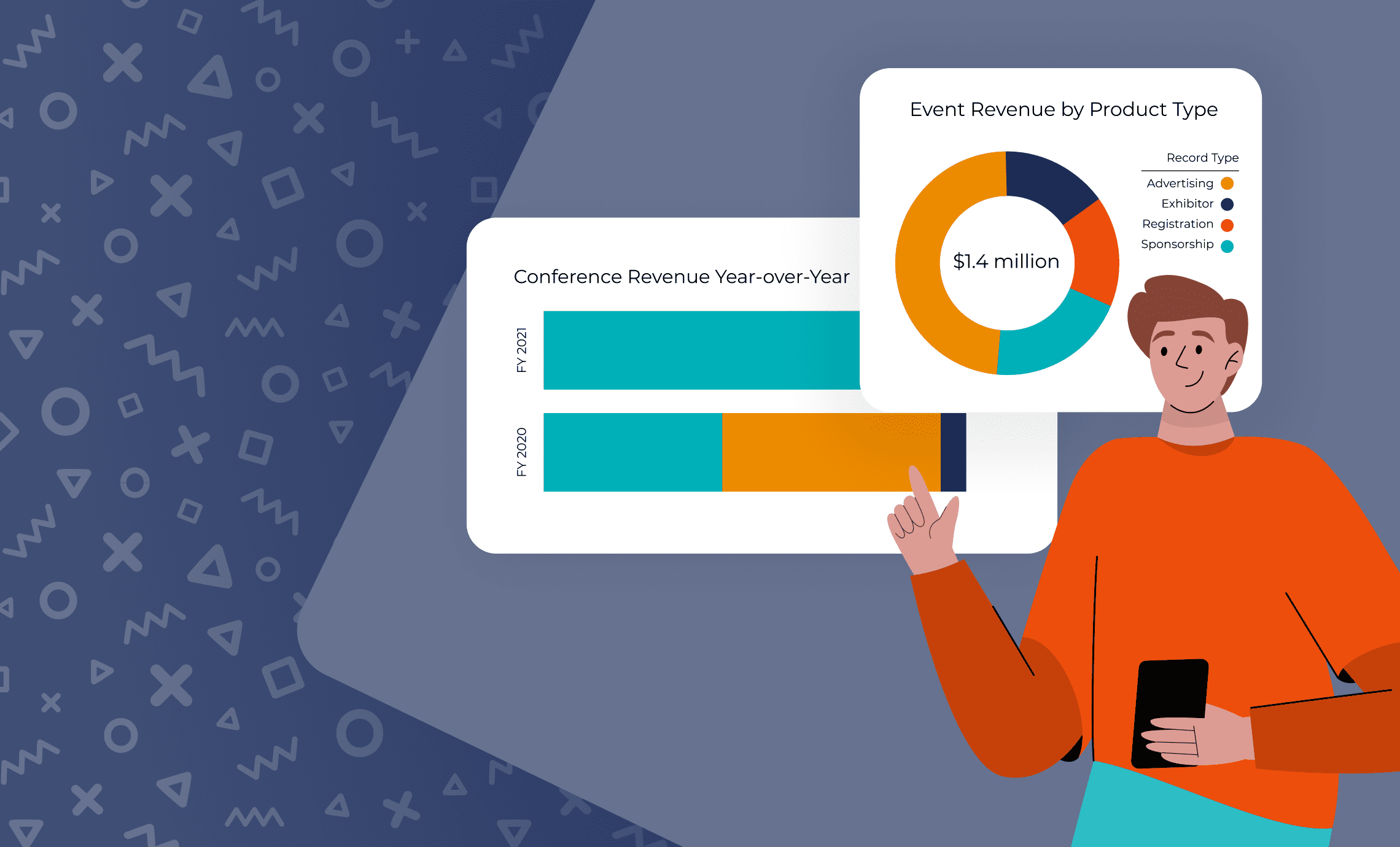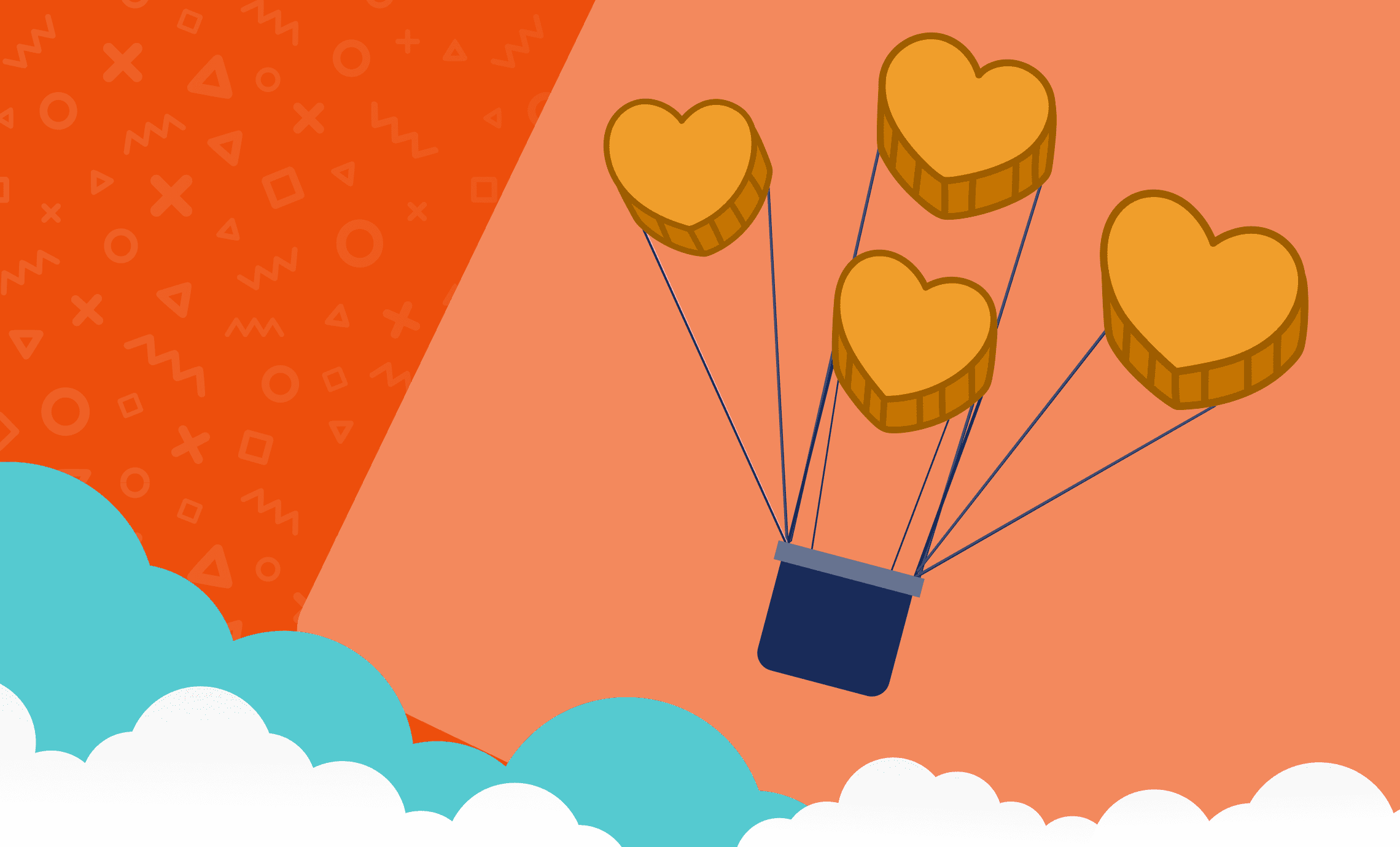We hear a lot these days about virtual events. They’ve become a must-have for associations trying to replace lost revenue and member engagement from cancelled events. They’re also a convenient, low-cost option for providing members with content and networking opportunities year-round.
As you move in-person events online – or create all-new virtual events – there are a few things you can do to ensure success.
Here are four steps to make sure your next virtual event goes off without a hitch.
Build a plan.
There are many decisions that go into a virtual event. Developing a strategy helps guide these decisions and makes your virtual event more likely to meet your goals.
Here are some things to consider as you create your plan:
- Develop a clear goal. Your goal might be to reach members who never attend your annual event. Or to drive revenue from new sources. While you may have multiple goals for your virtual events, narrow your list to one primary goal to help guide your decisions.
- Describe the “feel” of the online experience. Focus on the experience you want to offer, and list the ways you can bring that experience to life for attendees. For example, how can you make the online learning experience interactive? Perhaps you can offer ways for online attendees to ask questions and provide comments.
- Get feedback. Your members are the audience for your learning courses, so be sure to ask for their input. For example, why do they like coming to your in-person events? For those who haven’t attended an in-person event, why haven’t they, and what elements of an online experience would give them the experience they seek?
- Create a timeline. List key milestones and provide plenty of time for each. Here are a few to include:
- Select an event technology platform.
- Recruit speakers and sponsors.
- Design and develop the event website and begin promotions.
- Train staff and speakers on your technology platform
- Collect slide decks and/or pre-record content.
- Upload content into your technology platform.
- Review and test your technology platform.
Offer a variety of content.
Just as you would with an in-person event, offer attendees choices and flexibility. For example:
- Offer tracks or themes for attendees to choose.
- Offer concurrent breakout session options.
- Allow learners to change their minds and move from one track to another, even mid-way through a session.
Incorporate sponsors and exhibitors.
Offer a variety of sponsorship levels at different price points to generate revenue. Here are some ways to incorporate sponsors and exhibitors during your virtual event:
- Sponsor announcements – Allow industry partners to sponsor sessions and provide a one-minute sponsor announcement at the beginning of each session.
- Sponsored tab – Incorporate a custom tab in your session viewer that has text, videos, or downloadable content about a sponsor or exhibitor.
- Spotlight interviews or vendor demos – Pre-record spotlight interviews or vendor demos with your sponsors and exhibitors and play them during breaks in sessions.
- Networking or breakout sessions – Allow industry partners to moderate or sponsor breakout sessions on a certain topic. Sponsoring a virtual networking hour offers great exposure for companies as well.
Engage attendees.
One of the key elements that makes an on-site event appealing is interactivity. Look for event technology that supports networking and interaction in the online experience.
For example, here are some features to include in your online experience that will keep attendees active and engaged:
- Live Q&A – Incorporate questions and answers so attendees can interact with speakers in real-time.
- Attendee chat – Offer a live chat feature during sessions so attendees can share insights and swap ideas.
- Interactive polling – Ask poll questions and display the results to help attendees interact and feel a part of the audience.
- Surveys – Ask for feedback during and after each session, just as you would at in-person sessions.
- Breakout discussions – Encourage collaboration and leverage chat functionality for online breakout sessions, networking, and knowledge sharing.
- Community forum – Incorporate forums and chat rooms to extend the experience after each session.
- Virtual exhibit hall – Give your attendees a place to learn more about important products and services with an online exhibit hall.