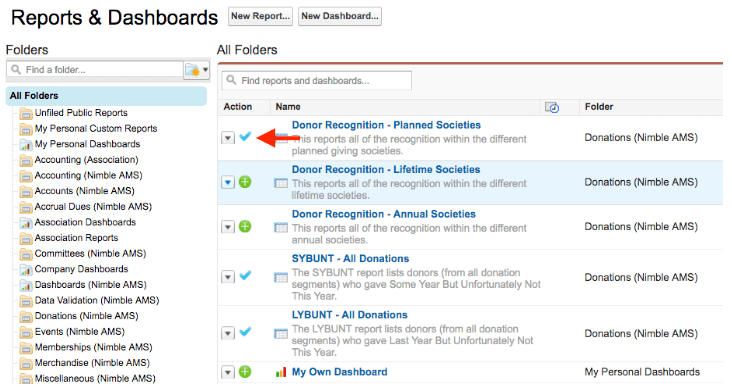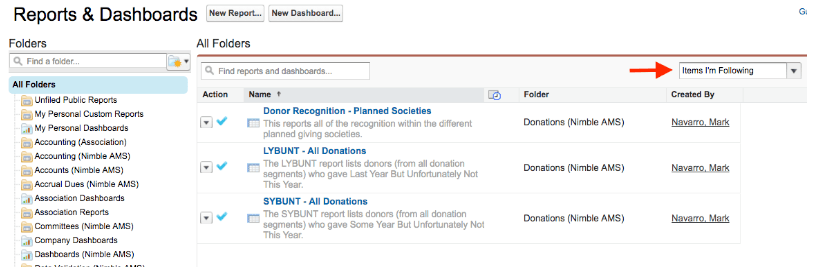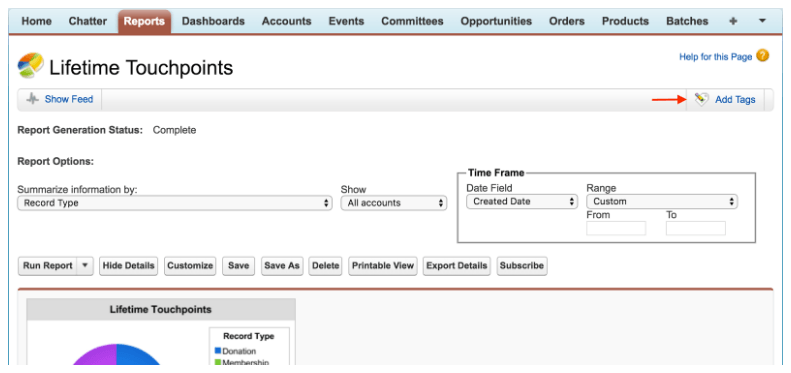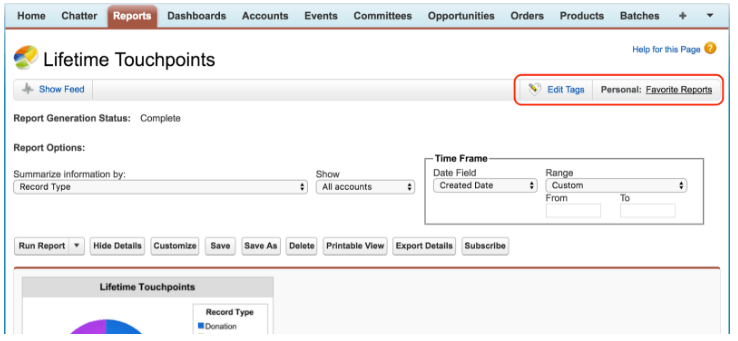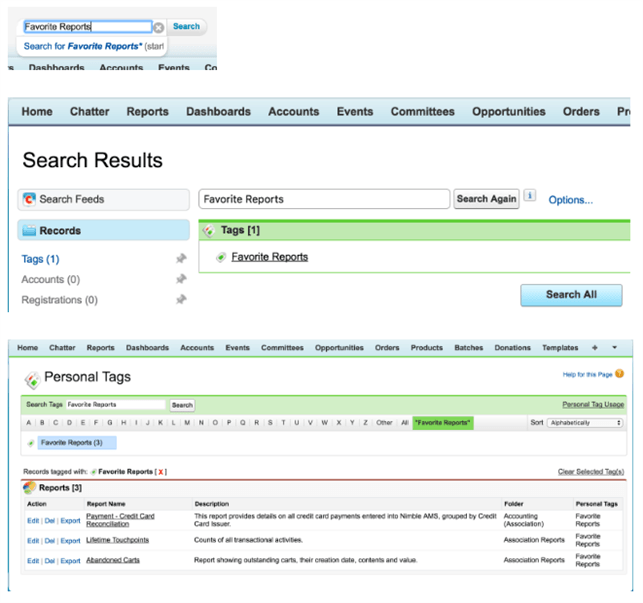A customer recently asked a question that stumped me for a minute. The question: Can I have a list of my favorite reports? The answer is YES. There are couple of options to pick from that would match up to your work style.
Option 1 – For the visual user, simply follow your favorite reports via Chatter.
- Enable Chatter feed tracking for Dashboards and Reports
- Within the Reports & Dashboard page, you will now be able to “follow” your favorite reports and see that very visually with the big blue check.
Option 2 – For the user that loves searching, use tags to search on YOUR favorite reports.
- Enable Personal Tags.
- Automatically add a personal tag section to Reports.
- Once you have opened one of your favorite reports, simply click on the Add Tags link.
- Enter in your favorite tag text, such as “Favorite Reports” (you could personalize a bit more- for example, “Jeff’s Reports”), and click the Save button.
- Simply use the all powerful Salesforce Global Search to easily search your personal tag “Favorite Reports” for your list of favorite reports at your fingertips.
- Note: If you are already on one of your favorite reports, just click on the tag link (i.e., Favorite Reports) to bring you to the same listing of all reports and dashboards tagged with Favorite Reports.
I hope one of these two options will help you easily find your favorite reports today!